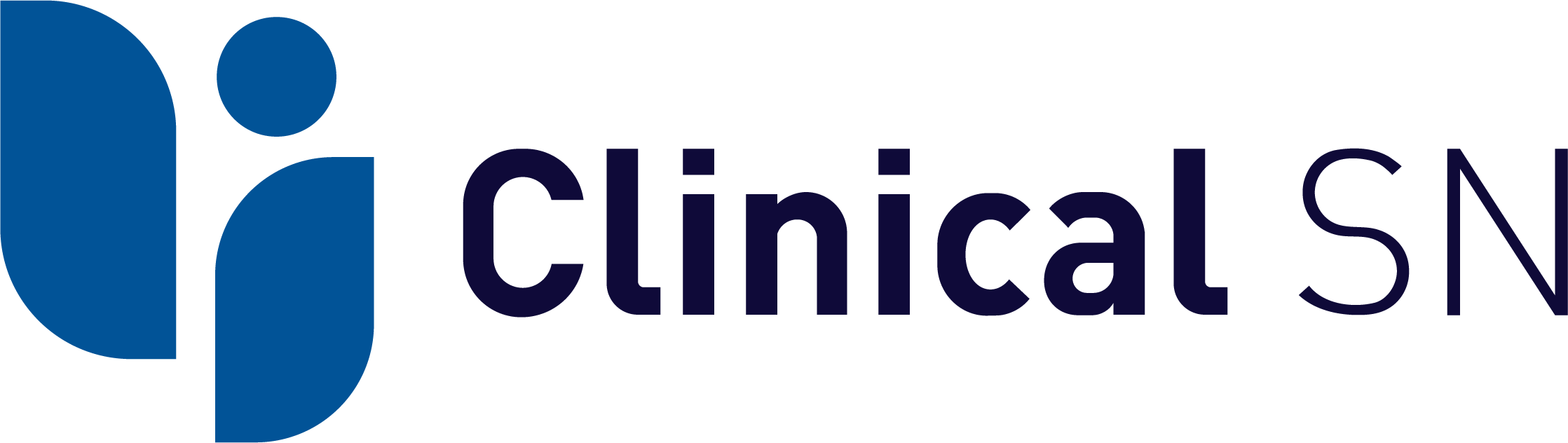Frequently Asked Questions
What is Clinical SN?
The Clinical Social Network (CSN) is a mobile application aiming to connect patients with healthcare providers, caregivers, and family members. It offers a way to keep their health and current personal well-being information in one place and share it with their desired private care network. Additionally, this connection is further propelled for response and service coordination purposes by combining interoperability aspects and Application Programming Interfaces (API) with multiple source systems and the patient’s insurance company information, respectively.
Forgot Password
On the login screen, select the option “Forgot Password”. You must provide the email address of your account and a verification code will be sent to you email. Once verified, press “Continue”. The app will then send you a verification code to your phone number via text message. Once, verified, the app will allow you to create a new password.
How do I change or reset my password?
Unfortunately, there is no option within the app to change your current password. However, there is a way to change it. Logout of your account and the go to login and select “Forgot password”. You must provide the email address of your account and a verification code will be sent to your email. Once verified, press “continue”. The app will then send you a verification code to you phone number via text message. Once verified, the app will allow you to change your password.
My biometric authentication isn’t working
The reason why biometric authentication isn’t working might be because there are no fingerprints registered in your device. To activate this, you must go to the device settings. Here you must search for the biometrics and security settings and add your face scan or fingerprint in the required area. Once this is set, you can go to the Clinical SN app and activate the biometric authentication.
How do I delete my account?
First, be sure you want to delete and account, since this option deletes the account, and it does not save any of your information for future recovery. To permanently delete your account, access the menu by tapping the three lines in the top left corner. Below your name, you will see an option that says, “Go to user settings”, click it. At the bottom, you will see a button that says, “Remove my account”. The app will ask again if you are sure if you want to delete your account. If you are sure, then press “Yes, confirm” otherwise, press, “No, cancel”.
Can I print my records form an invitation?
For smartphones that run on Android, access the menu by tapping the three lines on the top left corner. Select the option that reads, “My documents”. Search for the document you wish to print. Tap on the three dots on the right of the document you want to print. Select “Share” and then “Share with another app”. Press “Continue”. Scroll through the options and select the option that says “Print”. From there, you follow the instructions given by the smartphone.
Who can see my posts?
By default, those who can see your posts are all the contacts that are on your network. However, you can change this setting when you make a post. To make a post, go to your feed (first option on the bottom menu). Tap where it says “What’s on your mind?”. Below the box where you write your posts, it says, “Visible to all my network contacts”. This lets you know who can see your posts. click on the blue underlined text and it will open a menu where you can select the audience. You have three options:
- My network contacts (every contact in your network can see the post).
- Only primary contact (the primary contact that you have selected on the app will be the only one that can see your post).
- Some contacts (it gives you the liberty to select the contacts who can see the post)
Keep in mind that, after you post, the audience will go back to default. This means that when you make another post, the audience of this new post will be all your network contacts, unless you change de settings again.
Update email address
Unfortunately, the option to update or change email address is not currently available. However, this option will be added in one of the future updates.
Change your profile picture
To change your profile picture, simply tap your profile icon on the feed screen. The screen that will appear will let you modify your personal information. click on the profile icon and select one of the two options that will appear on the screen. Select the image you want to add and the edit and/or crop it. Once you’re done, press “Save” and it is done.
How do I contact customer service?
To contact customer service:
By email: supportcsn@hicpr.com
By phone: (787) 692-2423
From the website: Contact Us
Our hours are:
Feel free to contact us and we will happily tend to your need!